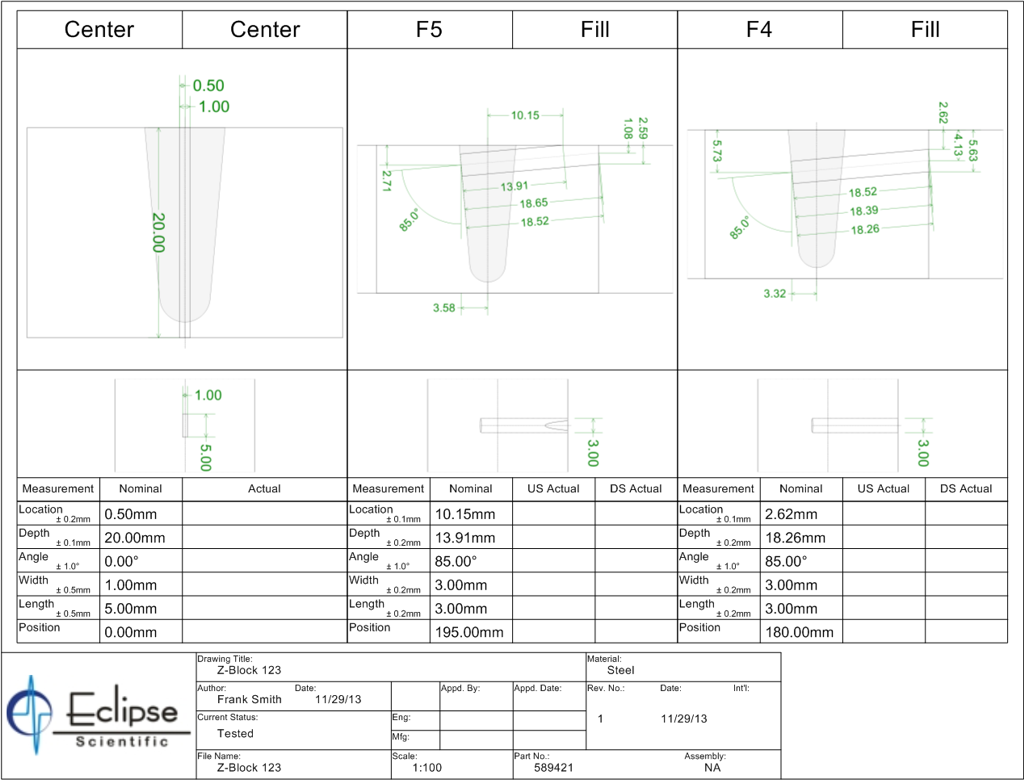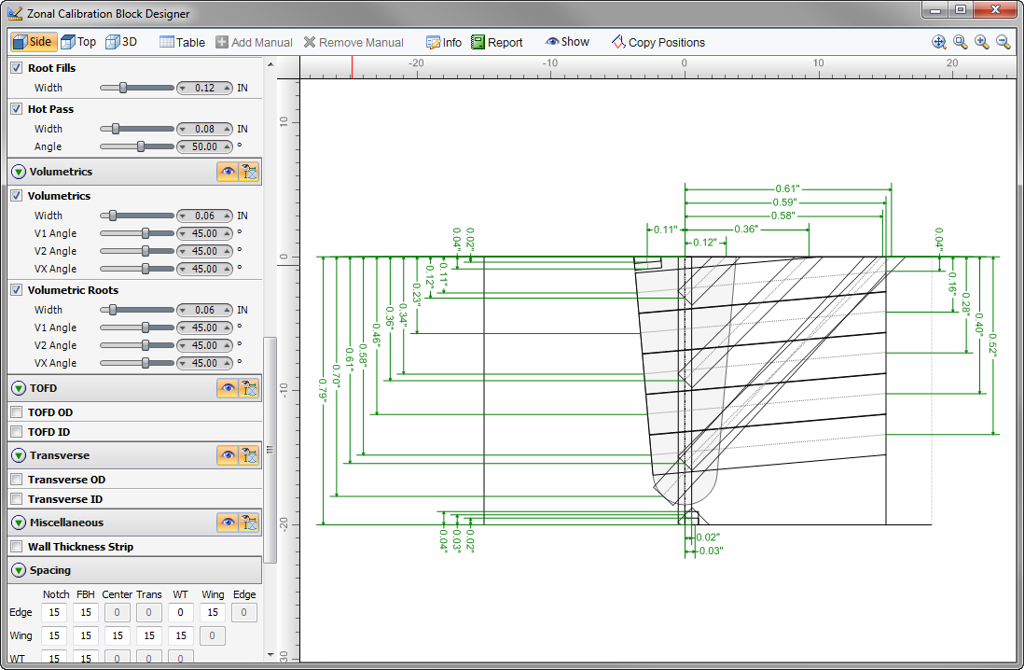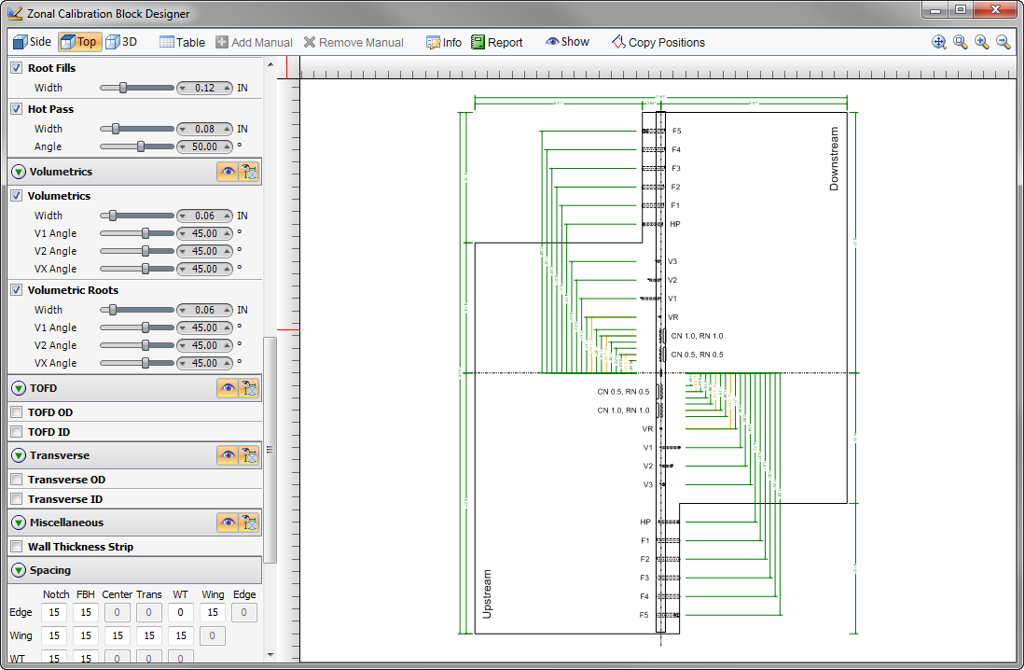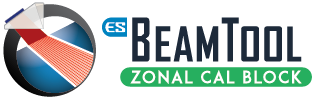
The ZonalCalBlock is an Add-on module that extends the capabilities of the already powerful BeamTool ray tracing and technique simulation application.
- Auto generation of a comprehensive set of drawings documenting all aspects of a calibration block to support machining and support the use of other software packages like CIVA
- Provide a set of new geometries to allow users to draw common calibration block targets, including notches, side drilled holes and flat bottom holes.
- Provide automated generation of a Z calibration block with calblock targets automatically generated for each Zonal target.
This module will provide users with an expanded toolset for generating calibration block design drawings and documents.
Produce a set of drawings automatically from your zonal configuration. The ZonalCalBlock add-on is a tool that is intended to automatically generate precise calibration block drawings. The generated drawings can be delivered to a machine shop for production.
The ZonalCalBlock utilizes the ESBeamTool Advanced Weld Editor, which provides the ability for users to define “regions” and “zones” within a weld bevel.
Weld regions and zones are constructed via customized algorithms, and are designed to provide optimized “full coverage” of a weld bevels’ fusion face and volume. The Advanced Weld Editor is a powerful tool which is discussed and documented elsewhere in other papers.
Taking advantage of optimized weld bevel zones, the ZonalCalBlock provides the ability for users to customize a calibration block that will include the necessary targets and notches to validate scanning procedures and techniques.
Specific target types can be turned on or off and customized as necessary to fulfill requirements:
- Cap notches
- Root notches
- Fusion face flat-bottom holes
- Volumetric flat-bottom holes
- TOFD notches
- Through holes
- Transverse notches
The results of defining the targets are:
- Live renderings of side and top views of the block
- Printable reports describing each target in detail
- Exportable CAD files for further customization in external applications
For more information, email us at
esbeamtool@eclipsescientific.com
or call (519) 372-1831 and ask for
BeamTool Support

-
ZONAL
- Weld Zones
- Zonal Beamset
- Weld Regions
- Beam Solver
- Read More
-
ZONAL CalBlock
- Weld Bevel Zones
- Calibration Block
- Targets
- Reports
- Read More
-
Simulation
- A Scan
- Sound Field Animation
- Initial Pulse
- Materials Attenuation
- Read More
-
High Temp
- High Temperature
- Beam Deflection
- Temperature Gradient
- Corrected Sound Path
- Read More